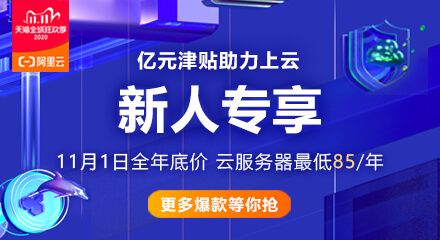基于OpenLayers实现离线地图
1 点赞
0 条评论
3601 次浏览
发布于 2022-07-12 11:38
在前端需求里实现地图相关功能时,我们常常可以使用百度地图、高德地图、谷歌地图、天地图等相关在线地图服务及api快速实现地图相关功能,但是对于有些客户只能使用内网不能提供外网的时候,以上地图服务就不能使用了,这个时候就需要用到离线地图服务。
地图的工作原理
一幅精确到街道级别的世界地图图片宽度为数以百万计的像素,由于这些数据太大了,从而导致无法一次下载并且在内存里也无法一次都hold住。实际上,Web地图由许多小的正方形的图片组成,这些小图片称作瓦片。瓦片的大小一般为256*256像素,这些瓦片一个挨一个并列放置以组成一张很大的看似无缝的地图,如果我们想看到更多的地图细节,如想了解国家轮廓级别的地图与街道级别地图的不同,可以使用不同的缩放级别达到目的。缩放级别越高,显示地图的物理尺寸和细节表现也会相应增加。
为了组织如此多的地图瓦片,Web地图使用了一个简单的坐标系统。每一个瓦片都有一个z坐标来表示其缩放级别,还有一个x坐标和一个y坐标用来表示该瓦片在当前缩放级别下的网格内的位置,如:z/x/y。

下载瓦片资源
下载 Offline Map Maker 软件并安装。
选择ArcGis类型的地图,选择缩放级别以及经纬度范围

图示为中国地图大致范围
选择保存位置点击start开始下载
基于vue2实现OpenLayers
OpenLayers的npm包名为: ol
安装
npm i ol -S <template>
<div class="ak-topology-map">
<slot v-if="instance"/>
</div>
</template>
<script type="text/javascript">
import Map from 'ol/Map';
import { transform, transformExtent } from 'ol/proj';
const EPSG_4326 = 'EPSG:4326';
const EPSG_3857 = 'EPSG:3857';
export default {
name: 'AkMap',
data() {
return {
// 地图实例
instance: null,
};
},
provide() {
return {
map: this,
};
},
methods: {
// 坐标转换
transform(coordinate) {
return transform(coordinate, EPSG_4326, EPSG_3857);
},
// 范围坐标转换
transformExtent(coordinate) {
return transformExtent(coordinate, EPSG_4326, EPSG_3857);
},
// 初始化地图
async initMapHandle() {
const { $nextTick, instance } = this;
if (instance) return instance;
try {
await $nextTick();
const ins = new Map({ target: this.$el });
this.instance = ins;
return ins;
} catch (e) {
return e;
}
},
nextTickHandle(fn) {
const { instance } = this;
if (instance) {
fn(instance);
}
},
// 设置view
setViewHandle(view) {
this.nextTickHandle((ins) => ins.setView(view));
},
// 添加layer
addLayerHandle(layer) {
this.nextTickHandle((ins) => ins.addLayer(layer));
},
// 添加overlay
addOverlayHandle(overlay) {
this.nextTickHandle((ins) => ins.addOverlay(overlay));
},
// 移除layer
removeLayerHandle(layer) {
this.nextTickHandle((ins) => ins.removeLayer(layer));
},
// 移除overlay
removeOverlayHandle(overlay) {
this.nextTickHandle((ins) => ins.removeOverlay(overlay));
},
},
mounted() {
this.initMapHandle();
},
created() {
const { setViewHandle, addLayerHandle, addOverlayHandle, removeLayerHandle, removeOverlayHandle } = this;
this.$on('map.set.view', setViewHandle);
this.$on('map.add.layer', addLayerHandle);
this.$on('map.remove.layer', removeLayerHandle);
this.$on('map.add.overlay', addOverlayHandle);
this.$on('map.remove.overlay', removeOverlayHandle);
},
};
</script>
<style lang="scss" type="text/scss" rel="stylesheet/scss">
@import "ol/ol.css";
.ak-topology-map {
width: 100%;
height: 100%;
box-sizing: border-box;
background-color: #02182d;
canvas {
outline: 0;
}
}
</style> Tile瓦片组件
<script type="text/javascript">
import Tile from 'ol/layer/WebGLTile';
import XYZ from 'ol/source/XYZ';
export default {
name: 'AkMapTile',
props: {
url: {
type: String,
// eslint-disable-next-line
default: `${__webpack_public_path__}static/map/tile/{z}/{x}/{y}.png`
},
size: {
type: Number,
default: 256,
},
},
data() {
return {
instance: null,
};
},
inject: ['map'],
methods: {
// 初始化瓦片
initTileHandle() {
const { instance, url, size, map } = this;
if (instance) return;
const ins = new Tile({
source: new XYZ({
url,
tileSize: size,
}),
});
map.$emit('map.add.layer', ins);
this.instance = ins;
},
},
created() {
this.initTileHandle();
},
beforeDestroy() {
const { map, instance } = this;
map.$emit('map.remove.layer', instance);
},
render() {
return null;
},
};
</script>
<style lang="scss" type="text/scss" rel="stylesheet/scss">
</style> View组件
<script type="text/javascript">
import View from 'ol/View';
export default {
name: 'AkMapView',
props: {
center: {
type: Array,
default: () => ([116.482512, 39.94407]),
},
extent: {
type: Array,
default: () => ([70, 0, 140, 60]),
},
zoom: {
type: Number,
default: 5,
},
minZoom: {
type: Number,
default: 5,
},
maxZoom: {
type: Number,
default: 9,
},
},
data() {
return {
instance: null,
};
},
inject: ['map'],
methods: {
// 初始化view
initViewHandle() {
const { instance, center, extent, zoom, minZoom, maxZoom, map } = this;
if (instance) return;
const ins = new View({
center: map.transform(center),
zoom,
maxZoom,
minZoom,
extent: map.transformExtent(extent),
});
map.$emit('map.set.view', ins);
this.instance = ins;
},
},
watch: {
center(v) {
const { instance, map } = this;
if (!instance) return;
instance.setCenter(map.transform(v));
},
},
created() {
this.initViewHandle();
},
render() {
return null;
},
};
</script>
<style lang="scss" type="text/scss" rel="stylesheet/scss">
</style> Overlay覆盖物组件
<template>
<div class="topology-map-overlay">
<div
class="map-overlay-handle"
:class="handleClass"
/>
<div class="map-overlay-info">
<fieldset class="overlay-info-inner">
<legend class="overlay-info-title" v-text="`总设备台数:${curData.total || 0}台`"/>
<div class="overlay-info-table">
<div class="overlay-info-row is-header">
<div class="overlay-info-cell is-title is-number">编号</div>
<div class="overlay-info-cell is-title is-ip">IP</div>
<div class="overlay-info-cell is-title is-status">状态</div>
<div class="overlay-info-cell is-title is-area">区域</div>
<div class="overlay-info-cell is-title is-trust">负责人</div>
</div>
<Scrollbar class="overlay-info-scrollbar" wrapStyle="overflow-x: hidden;max-height: 170px;">
<div class="overlay-info-row" v-for="(row, index) in tableList" :key="index">
<div class="overlay-info-cell is-number" :title="row.number" v-text="row.number"/>
<div class="overlay-info-cell is-ip" :title="row.ip" v-text="row.ip"/>
<div
class="overlay-info-cell is-status"
:class="getStatusClass(row.status)"
v-text="getStatusText(row.status)"
/>
<div class="overlay-info-cell is-area" :title="row.area" v-text="row.area"/>
<div class="overlay-info-cell is-trust" :title="row.trust" v-text="row.trust"/>
</div>
</Scrollbar>
</div>
</fieldset>
</div>
</div>
</template>
<script type="text/javascript">
import { Scrollbar } from 'element-ui';
import Overlay from 'ol/Overlay';
export default {
name: 'AkMapOverlay',
components: {
Scrollbar,
},
props: {
data: {
type: Object,
default: () => ({}),
},
},
data() {
return {
instance: null,
};
},
inject: ['map'],
computed: {
curData() {
return this.data || {};
},
handleClass() {
return this.getStatusClass(this.curData.status);
},
tableList() {
const { list } = this.curData;
return list || [];
},
totalText() {
const { total } = this.curData;
return `总设备台数:${total || 0}台`;
},
},
methods: {
getStatusText(status) {
const statusVal = Number(status) || 0;
if (statusVal === 0) return '正常运行';
if (statusVal === 1) return '离线';
if (statusVal === 2) return '高危预警';
return null;
},
getStatusClass(status) {
const statusVal = Number(status) || 0;
return {
'is-normal': statusVal === 0,
'is-offline': statusVal === 1,
'is-warning': statusVal === 2,
};
},
async initOverlayHandle() {
const { instance, $nextTick, map, curData } = this;
if (instance) return;
try {
await $nextTick();
const ins = new Overlay({
position: map.transform([curData.lng, curData.lat]),
element: this.$el,
});
map.$emit('map.add.overlay', ins);
this.instance = ins;
} catch (e) {
return e;
}
},
},
created() {
this.initOverlayHandle();
},
beforeDestroy() {
const { map, instance } = this;
map.$emit('map.remove.overlay', instance);
},
};
</script>
<style lang="scss" type="text/scss" rel="stylesheet/scss">
.topology-map-overlay {
position: absolute;
z-index: 0;
color: #fff;
font-size: 20px;
&:hover {
z-index: 1;
.map-overlay-info {
display: block;
}
}
.map-overlay-handle {
position: relative;
width: 56px;
height: 56px;
box-sizing: border-box;
border: 2px solid #59ffda;
border-radius: 50%;
overflow: hidden;
background: url("../images/terminal-icon.png") no-repeat center rgba(#000, 0.55);
background-size: 50px auto;
cursor: pointer;
&.is-normal {
border-color: #59ffda;
}
&.is-offline {
border-color: #c9c9c9;
&::before {
position: absolute;
width: 100%;
height: 100%;
background: url("../images/forbid-icon.png") no-repeat 22px 22px rgba(#000, 0.55);
background-size: 22px auto;
content: "";
}
}
&.is-warning {
border-color: #e02020;
}
}
.map-overlay-info {
display: none;
position: absolute;
top: 56px;
left: 50%;
z-index: 999;
cursor: default;
transform: translateX(-50%);
}
.overlay-info-scrollbar {
padding-bottom: 17px;
}
.overlay-info-inner {
border: 1px solid rgba(0, 255, 255, 0.3);
border-radius: 6px;
background: rgba(14, 24, 114, 0.8);
}
.overlay-info-table {
margin: 10px;
}
.overlay-info-title {
margin-left: 20px;
padding: 0 50px 0 18px;
border-radius: 4px;
line-height: 32px;
color: #cbdcf4;
font-size: 14px;
font-weight: 700;
white-space: nowrap;
background: linear-gradient(90deg, #0051bf, rgba(0, 5, 63, 0.03));
}
.overlay-info-row {
display: flex;
position: relative;
width: 510px;
height: 34px;
box-sizing: border-box;
padding: 0 14px;
align-items: center;
&::before {
position: absolute;
top: 0;
left: 0;
width: 100%;
height: 1px;
background-color: #3fa9f5;
content: "";
transform: scaleY(0.5);
}
&.is-header {
background: rgba(31, 42, 107, 0.6);
}
}
.overlay-info-cell {
flex-shrink: 0;
margin: 0 10px;
overflow: hidden;
color: #cbdcf4;
font-size: 14px;
text-overflow: ellipsis;
white-space: nowrap;
&.is-title {
font-weight: 700;
}
&.is-number {
width: 60px;
}
&.is-ip {
width: 100px;
}
&.is-status {
width: 64px;
&.is-normal {
color: #59ffda;
}
&.is-offline {
color: #c9c9c9;
}
&.is-warning {
color: #e02020;
}
}
&.is-area {
width: 100px;
}
&.is-trust {
width: 60px;
}
}
}
</style> 使用
<template>
<AkMap >
<AkMapView :center="center"/>
<AkMapTile />
<AkMapOverlay v-for="(row, index) in list" :data="row" :key="index"/>
</AkMap>
</template>
<script type="text/javascript">
import AkMap from './components/Map';
import AkMapView from './components/View';
import AkMapTile from './components/Tile';
import AkMapOverlay from './components/Overlay';
export default {
name: 'AkOfflineMap',
components: {
AkMap,
AkMapView,
AkMapTile,
AkMapOverlay,
},
data() {
return {
center: [116.482512, 39.94407],
list: [],
};
},
};
</script>
<style lang="scss" type="text/scss" rel="stylesheet/scss">
</style> 效果图

说明
说明这里主要使用中国地图5-9缩放级别,如果需要其他地图数据下载相对应的资源即可
OpenLayers 文档 https://openlayers.org
"赞助我们,我们才能做的更多&更好"
赞助支持
还没有评论
写下你的评论...
最热文章
使用dart-sass替换node-sass
6208 浏览 · 0 评论
浏览器后退跳转到指定的页面
4698 浏览 · 0 评论
好玩的CSS3(3)-- 翻转(旋转正反两张)图片
4690 浏览 · 0 评论
pc端常用电脑屏幕分辨率尺寸适配
4639 浏览 · 0 评论
Flutter适配夜间模式
4342 浏览 · 0 评论
最新文章
WebRTC一对一视频通话
682 浏览 · 0 评论
react hooks 封装任务队列方法
733 浏览 · 0 评论
js通过扫码枪快速录入的实现
1199 浏览 · 0 评论
使用 WebSocket 实现你画我猜实时绘图
1586 浏览 · 0 评论
基于code-server部署自己的云端vscode
4013 浏览 · 0 评论
支付宝动态收款码生成自定义金额及备注
4014 浏览 · 0 评论